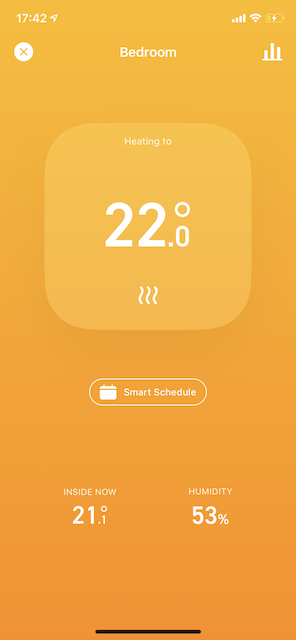[Released – ver. 5.10] Add back the "heating level" indicator in V3+ app
The indicator which displays the heating level (1, 2 or 3) has been removed from the V3+ app, this is a step backwards as this is a very useful indicator to show the status of the current system. Please add this indicator back.
Comments
-
I'm missing this as well - please bring this back.
1 -
Agree with this too. Useful to know how hard the radiator is working in the rooms without going in there and having to touch the rads. Thanks1
-
In new release of tado app V3 is missing the symbol of letting me know for heating demand indications. It is only visible in the temperature chart if I press the actual information on the chart. I would appreciate to have this heating up info in the main window of the app/home directly on each of the thermostat zone.2
-
Can someone confirm if this is still missing from the V3+ app? I've held off updating, waiting for it to be added.
1 -
@jcwacky i asked this question on Twitter a few days ago, reply was they can’t say when and what shape the level indicator will return.
Totally agree that it’s a backward step and this is stopping me upgrading to v3+.1 -
Yes bring this feature back to show demand requested to boiler .1
-
You may wish to add your vote to this existing request: https://community.tado.com/en-gb/discussion/465/add-back-the-heating-level-indicator-in-v3-app
1 -
+1 here... Surely this is a basic function...
1 -
Tado's recent comments about this on Twitter from 24th September:
We had hoped to have it included at launch, but there were issues which we haven't been able to resolve yet. As such, we can't even give you a ball-park figure for implementation.
it's currently been mothballed until the issue that's blocking it has been resolved.
0 -
That's disappointing; would be nice to explain this in a bit more detail; moreover, what's the point of having this forum if tado aren't keeping us updated?
0 -
That’s the one thing preventing me upgrading to the v3+ app
With winter about to start and tado about to be turned back on after a summer break these are key indicators I value in using the app0 -
Another vote for the return of the wavy lines.
0 -
I wrote and queried what the different shades of grey implied on the graph chart and got an answer referring me to what is missing! so their internal help sheets are out of sync. So as I see it if you check on the page showing last 24 hours heating then you will see up to 4 levels of grey background one being basic heat level and the other three I think showing the degree of heat applied which would fit with the three wavy lines??
0 -
@Roger That’s correct. If you tap and hold on the graph it will show you the heating level indicator for that moment in time.0
-
Yes that's what I wish. It is the same thread.0
-
Any update on this? Must be trivial to implement... there definitely needs to be more information on the home screen tiles to not need to tap into them to see basic information like this.0
-
On the home page of the app, could each tile have a heat / radiator symbol when heat is being called? I.e. next to the temperature, rather than just "heating to" or "set to" could it be more obvious.
0 -
Hi All,
today we are releasing a new beta update, which adds support for the Heat Request indicator!
IMPORTANT: Currently available only in the iOS beta. The Android beta will be updated early next week.
How it works:
• The Heat Request indicator is located in the Room screen, bellow the set-point temperature.
• The waves indicate the amount of heat tado° is currently requesting from your system: Low (1 wave), Medium (2 waves), High (3 waves) or None (0 highlighted waves).
Learn More: https://support.tado.com/en/articles/3478984
Thanks a lot for your feedback!
Kind regards,
The Apps Team @ tado
1 -
Great, that works for me in the latest iOS beta. But can I suggest that you also add the indicator to the individual tiles on the home screen. There seems to be enough space to fit it in. That would make it much easier to see at a glance which rooms (if any) are calling for heat.
Thanks
1 -
This is great, that’s for adding it back!
(I too am hoping there are still plans to add it to the home screen tiles, but maybe the results of the survey you sent out say this isn’t a common request?)0 -
@Nigelito @jcwacky Thanks for your feedback! We would like to keep the amount of info on the widgets (tiles) to a minimum, i.e.: the most essential info. The Heat Request indicator is a supplement to the existing state text "Heating to xy.z°", which is already available on the Home screen widgets (tiles). With that said, it doesn't mean we won't consider this in the future.
1 -
@"Adrian (tado°)" Thanks. Appreciate wanting to keep the home screen clean. (Although, arguably, a subtle icon is less clutter, and clearer than the wordy equivalent). Also, the icon does have other benefits over the “Heating to” text:
1. With icons, you could easily tell from a quick glance at the home screen if any zones are calling for heat (without having to look at each tile one by one). As the words “Heating to” do not stand out much from the default “Set to” text, so you currently have to scan your eyes over each tile, looking to see if any say “Heating to”. - Maybe you could make the text bold if it’s heating, to help with this?
2. The words do not indicate the level of heat being called for, so you can’t tell if anywhere is calling for max heat, without having to tap in and out if each zone marked as “Heating”.
But I really do appreciate the work to add these back into the zone screens, and hope the above will be factored into any further improvement decisions in this area. Thanks!2 -
Really appreciate that you're implementing a change to bring back some of the lost functionality. However, as @Nigelito and @jcwacky already pointed out, I don't understand why you're not making the heating indicator visible on the home screen; the pre-V3+ app used to show it on the home screen. Not doing this makes using the app unnecessarily cumbersome as you have to go into each individual zone to see what's going on. You're already using the top right corner of a zone tile to show indicator for open window, or off status; therefore, it would make perfect sense to also show the heating indicator in that top right corner.
This would make for a consistent UI and improve usability of the app.
@Adrian (tado°) - please urge your team to add the indicator to the home screen.
2 -
@Adrian (tado°) The "Heating to ..." text is very misleading as it appears when there's just a heat request. The way it's worded makes it suggest the heating should be on when you see that, but most of the time it hasn't reached the requested request level yet. I'd say remove that text, and just have it say the "Set to ...". I also add a vote to having it on the home screen tiles as it's more convenient but this is a great addition as I don't have to load the graph anymore to see the request level! 🙂
I understand the team wants to keep the tiles to a minimum, but key information needs to be fixed & added! 😊
Also when another room has a very low heat request, whilst another room has requested heat; the app doesn't show any heat request lines for the very low request. Just looks a bit odd having an increase in temperature on the graph, a warm radiator but 0 waves on the request.😅 Should at-least be one wave I'd say.
Without knowing the specific % numbers, so just an example, I would've thought it'd go like this:
1 wave. 1 -> 24% request
2 waves. 25% -> 66% request
3 waves. 67% -> 100% request
Thanks to the team for this.
2 -
@Jakosaur Thanks for your feedback.
The percentage for the "waves" is as follows:
0.1% < 33.3% = 1 wave
33.3% < 66.6% = 2 waves
66.6% <= 100% = 3 waves
"Heating to" is displayed for values equal or bigger than 0.1%.
1 -
@"Adrian (tado°)" Hi, I would add my vote, or my voice of customer to previous users let you bring the symbols of heating waves into the home panel/screen. This is one of a key performance indicators what you need to have visible besides the rest in the home screen to be completely aware what is going go. It is just still simple to digest and still clear without overwhelming what you've revealed as a intention to have it clear. Than for us/users/customers you reduces the no. clicks to go into deep dive to check how much or if any room is heating up. --> the it means increase customer experience better.
At the end but not least...I very appreciate your last update on this waves and the autoassist (auto, home, or away switching). I like your way of agrigating inputs of users (VoC) via the survey. I like this nice example how you improve with the voice of customers.
Thanks1 -
Great update indeed! Thanks!!
Would be keen to know the rest of the release notes for both app and firmware :-)
1 -
Thanks for developing the change to bring back the waves. Agree with many others on here and would really love it on the home screen too. That with the suggestion above to change the text from 'Heating to' to 'Set to' would make it near perfect in my opinion... But it is just an opinion of course! Thanks. Keep up the great work.1
-
TADO @Adrian (tado°) , can you please push developers to implement the "heating level" indicator on the main screen, like @mw9342 already mentions this?
somelike this:
for Tablet and Smartphone APP of course.
Thanks to this, you will see at first glance how much heating there is in a particular room without having to enter each room.
What do you all think about it?
Greetings,
Freeman
3 -
@Freeman 100% agree. This would be incredibly useful.2