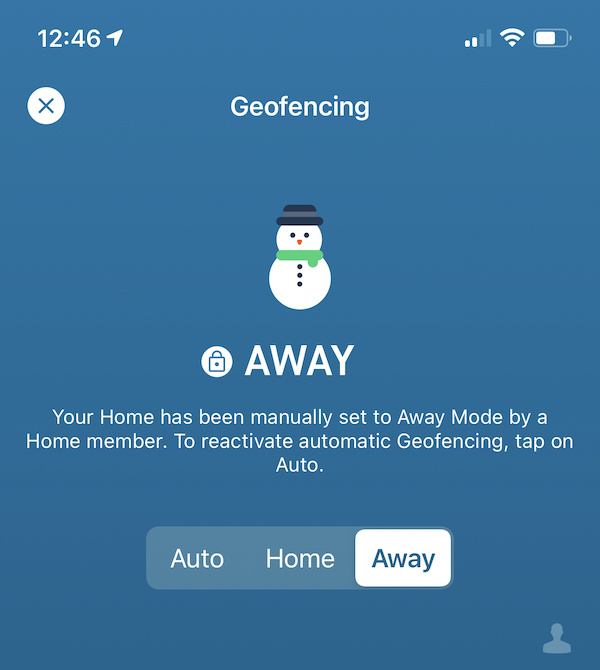[Released] How to turn off my boiler with thermostat and valves? (Global On/Off)
Comments
-
The poll for this feature is now +168 yet no response from tado!
Please get this feature implemented!0 -
I've posted earlier in this thread but here's an outline of what I would like to see implemented in the app. (I should add that I found geofencing bordering on useless for me in a large barn conversion; it's probably more useful in a modern apartment but not in a large detached house. Consequently it's no longer used.)
- An ON/OFF option for all Heating i.e. what is effectively a Summer mode.
- An All ON/OFF option for Heating and Hot Water. When this is switched to ON it observes the Smart Schedule settings
0 -
It's quite unbelievable that there's no master OFF switch in the app, or summer mode or something.
For an energy saving system, this is crazy.1 -
+1
Not only a master off switch, but a master on too.
0 -
I have worked around this by creating Google home routines that set all the devices to 0 or 21 depending if they are on or off. Then I used the Google action blocks to make home screen buttons that run these routines.0
-
I simply cant believe this has been overlooked? Why would you want the heating on if noone is home.
0 -
@GoodTimeTiger Tado automatically turns off the heating if no one is home. This request is for those that want manual control to turn it completely on/off at other times.
0 -
213 votes and counting. What are you guys at Tado waiting for?
0 -
Our design team is looking into implementing this feature. To do this, we will take into account all suggestions already posted in this thread. However, we would also like to know your use cases where this global on/off feature would differentiate from the manual home/away switch?
We are looking forward to reading your comments below.
1 -
Jurian, it's perfectly obvious from some comments in this and other threads, that the difference between on/off and home/away is that the home/away paradigm, and the whole idea of geofencing, does not work for a large minority of Tado users - people who's work/travel patterns don't neatly fit into geofencable "at home" "not at home" distinctions. Or, simply, those who don't want to let you track their whereabouts.
0 -
@libove You are aware the of recently introduced "manual home/away" function that allows you to turn OFF all rooms with one click ? This feature can be found under the geofencing tab in the app. This feature is available even when you have deactivated geofencing on your phones.
What would be a clear use for you to use the global on/off ?
Do you need to configure which rooms are "global" or should it just hold true for all rooms ?
DO you need to be able to set a temperature for all rooms ? Or should it just boost to 25 ?
Does the feature need a timer?
How about vacations ? Do you need to be able to set a date until the global OFF mode expires ?
We need these kinds of insights.
0 -
Using the home/away means I also have to remove the geofencing ability from the hot water to keep it on but this then means when I go away the hot water remains on. What would work for me is an on/off switch JUST for the heating that has no effect on the hot water. An additional tile for this purpose, green - on/red - off, would be useful.
0 -
@Jurian I think the key thing here is that 'Away' (even manual Away) is not at all the same as 'off'. Away will still heat as required to ensure rooms never fall below their defined 'Away' temperature, right?
Reading back through the discussion it seems there are potentially multiple 'features' being asked for.
The original request for this thread was simply for a global 'off' button. In the context of this discussion, I believe that 'off' means, well, 'off'. Inactive. Totally shut off. Will never heat under any circumstances. it could simply be an additional button behind the Geo-fencing tile (though that is not really the most obvious place as 'off' is nothing to do with geo-fencing).
Similarly I think that in the context of the original request on this thread, 'on' just means 'operating normally within defined schedules, geo-fencing etc.'
Of course since then there have been many other ideas/requests posted in thsi thread, and many of them sound like good ideas too. So it depends if you are planning just the global on/off feature or something more sophisticated that embraces some of the other requests too.
0 -
It is non-obvious that manual "on/off" (-equivalent) settings would be under Geofencing.
So, I just tried it. I clicked on the Geofencing tile, and switched from manual-home (as it happened to be set to) to manual-away.
Nothing changed.
I guess that nothing changed because I have the temperatures in each of my home zones/ smart TRVs to "permanent hold".
And there we have an example of why ON/OFF would be better than manual/unlinked-from-geofencing/buried-under-geofencing "home/away": "Off" would turn things off, and then later "On" again should turn things back on _to the previously-set permanent-hold per-zone settings.
Manual home/away does not turn things OFF when permanent holds are set.
Why, you ask, do I use permanent holds? BECAUSE I DON'T HAVE A REGULAR SCHEDULE. Schedules don't work for me. Automation/ geofencing doesn't work for me. It just doesn't (and cannot) match the way I live my life.
So, really manual stuff, with convenience hacks like ALL-ON/ALL-OFF (but, remember my last specific settings) are WHAT WORKS for me. "Smart" can only be so smart, and trying to FORCE smart on users results in being stupid...
0 -
When I leave my house with geofencing set to Auto, the set temperature drops by a few degrees, but it goes to off if I’m very far away (for example in another country)
With geofencing set to Manual Away, everything is set to Off, does it work the same for others? If so, this is the same as a global master switch (apart from hot water, which I don’t have)0 -
@libove By "permanent hold" do you just mean you have each zone set to a fixed temperature 24/7? If so, I don't see why the existing "Manual Away" settings shouldn't work for you. Just make sure each zone's "Away" temperature is set to 5ºC (or your desired frost protection temp). Your "permanent hold" setting should just be for the "Home" temperature. Then "Manual Home" = "On" and "Manual Away" = "Off".
0 -
It just seems quite convoluted to have to structure a schedule for "OFF" (or, for "just don't let the pipes freeze").
It's not that the current design CANNOT be used; it's that it is more complex than is needed, because of Tado°'s continuing attempts to force users into their (too-limited) view of a smart world.
I bought the Tado° system for exactly one reason: To be able to turn on and off the heat at a house in the mountains that I come to, irregularly, during varying seasons. Sometimes I need to turn the heat on days in advance, other times it's enough to hit the switch on arrival. NO "smart" ANYTHING in the world can get this right, and having to set up complicated schedules and deal with Tado°'s conceptualization - and rely on their central servers - made the decision to buy the Tado° product difficult for me. I chose it because although it definitely wasn't quite the right product, it was the only one that I found that could do it (without even more/worst complexity like Apple/Google "smart house" technologies).
So far, I don't quite regret the Tado° purchase. I hope that I never do.
0 -
As someone who has no need for this manual feature (or the others where new buttons have been added recently) I am concerned that the app interface is starting to become cluttered. May I suggest a global setting somewhere which, if set, removes all these manual features from the interface. It is supposed to be a smart thermostat after all.
1 -
@what_a_tado Thank you, that is a great suggestion.
At all the others, seems like a great conversation is forming. Our lead designer @fed will look at all the input in the coming days/weeks to form the basis for the design direction for this new feature. Keep the feedback and arguments coming.
0 -
SIGH And, if you all had been paying attention, you might also notice that, for those of us who want the remote capabilities, but as little "smart" as possible, we'd say the same thing.
So, @Jurian if you're going to propose the ability to configure an interface to be only-smart, then you should also do what has been asked on this thread and others for years - give us an "only not-smart" configuration option.
0 -
@libove I have been paying attention but I must admit I am struggling to follow the logic of purchasing an expensive smart thermostat only to then campaign for it not to be smart. Did you not research it's feature set before buying it?
0 -
Then you haven't been paying attention @what_a_tado as I and others - a minority to be sure, but we're here - have clearly stated that we purchased the Tado° system for the remote management capability, not any of the "smart" features.
I have two homes. They're a couple of hours drive or three hours by train apart. I do not have a regular schedule, neither as to when I'll be in one or the other home, nor what hours I'm indoors or out. The weather at the home where I've installed Tado° can be extremely cold, so if I haven't been there in days (or weeks), I have to turn up the heat days in advance; at other times, just hours will do. There is no "smart" in the world, today or in any future, which can analyze a pattern that does not exist. So, I needed the ability to remotely control the system. Nothing smart, just remote.
When I searched for solutions to this problem, I looked for connected - not "smart", just connected - thermostats, preferably ones which did not require any cloud service whatsoever. (My homes have permanent Internet connections with VPNs, so I could use a built-in web server on a connected thermostat). I found some possibilities, which would have required me to set up entire "smart home" environments, just to be able to remotely access and control what amounts to little more than "on, off, temperature set".
So, the Tado° system was the best of a bad lot, for my particular needs.
The insistence of companies which cloud-connect their products on making those products ONLY usable with THEIR cloud (see past threads about APIs for Tado°), and for shoving the "smart" down unwilling beta testers' (that is, paying customers') throats, is about control, artificial market segmentation, and making money.
Making money is good. It enabled products and services. I want Tado° to make money.
Just, not exactly this way. The world has too many examples of companies centrally controlling customers' "purchases": Google's take over and then bricking of Revolv. "Disappearing" Amazon Kindle purchases. And dozens of other it-used-to-"be"-"yours" but actually-it-was-always-ours and-now-we've-decided-to-kill-it examples.
I went in to this with eyes open and a (limited) willingness to lose the €500 investment if/when Tado° gets tired of this generation of the product (by which time I hope someone will have cracked and published an API to allow us to control "our" stuff withOUT Tado°'s cloud). That doesn't mean I should sit back quietly and NOT argue against unnecessary functionality imposed in ways that makes my use of MY purchased product NOT how I'd like it to be.
Tado°, of course, can ignore me. As it mostly has up until this point.
1 -
I also need this feature very much. The global ON/OFF. I have one Smart Thermostat and 10 TRVs in my house. For the moment, I can do this with Google Assistant, I can ask the assistant to put all thermostats to 23 degrees, or to 10, or OFF. When I do it with the help from the Google assistant, the thermostats follow the 'timer' in the settings of Tado. For me it's half an hour timer, so the same happens when I ask Google.
I have different schedule for each of my 10 thermostats. But in the evening, everyday I like to manually boost the temperature to 23 degrees, for half an hour. As I said, i can do this with the Google Assistant. But i would very much appreciate having this possibility inside the Tado application. Or to simply set all thermostats to OFF. I think the best would be to have a timer also, from like 5 minutes, to permanent.
0 -
@jcwacky No, it doesn't. Away mode is indeed very good if you only want to switch off all thermostats. But for this, I am using the geofencing. I never had problems with the geo-fencing, it does exactly what it's supposed to do. What I'm mostly interested in having, is actually the ON/OFF button for all thermostats, so that i don't have to go through Google Assistant or other workarounds. Or manually on 10 rooms or from the Tado app. Simply ON/OFF and with a timer, as I explained. In my opinion a timer is needed, so that it knows if you want all thermostats in your house to 20 degrees for one hour, or you want all of them to be on 20 degrees permanently, or OFF. It shouldn't be too complicated to do this, but I'm not an expert. I have paid 1000 euros for my Tado gadgets and I take advantage of this forum to ask for it :) But i see that people have been asking this for a very long time. I also recommend Tado whenever I can. Yesterday I installed for a friend, same setup like mine, Smart Thermostat and 10 Radiators valves, and after explaining everything to him, he asked me about this feature, to control everything with on button.
0 -
I think the Tado guys are not going to find an option that suits everyone
Maybe we need some shortcuts in the Tado app that each user can customise, i.e. you create a ‘button’, you choose which thermostats you want to set and for how long (until next change, with a timer, forever, until I leave); similar to HomeKit scenes basically (but with the addition of being able to decide the end condition)0 -
@JP23 Can I just confirm you are aware you are able to manually enable Away mode, which will instantly turn off all thermostats, even if you are still at home? This is the same as having an on/off button for all thermostats, like your primary request.
It sounds like your secondary requests are for the ability for it to automatically disable manual Away mode after a set period of time, and the abiltiy to manually change the temp for multiple zones at once.
0 -
@jcwacky do you work for Tado? I explained i'm well aware about the Away mode. And the geofencing and that i'm happy about it. But did you understand my main point? About having the option to set all thermostats, with the press of one button, to 25 degrees (with a timer) if I want to? And not having to go to 10 rooms (physically or inside the Tado app). The Away mode lets you put all thermostats to OFF, with the press of one button, but how about the other way around, with the press of a button, to 25 degrees? I'm sure you understand me, you just like to play around. But many thanks for your time and the explantions. Thanks.
0 -
@JP23 I do not work for Tado. Purely helping to clarifying points raised to make it more likely for Tado to understand and hopefully implement them.
Have you opened a seperate request for your "main point" of setting the temperature of multiple zones at once? As this topic is about a global on/off switch, which, for your needs, it sounds like the existing manual Away mode is taking care of.
0