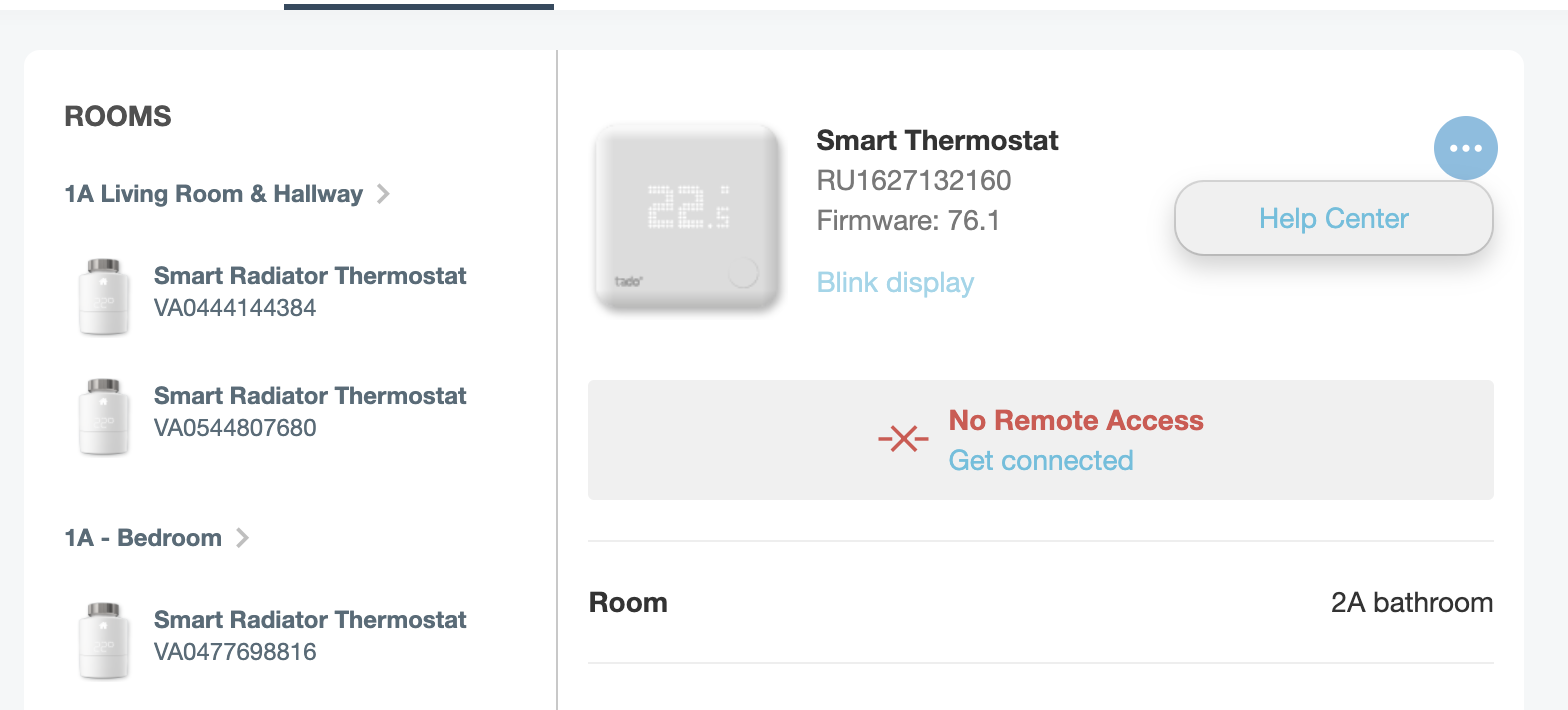"No remote access" on some of the devices
I have successfully 18 devices on a single bridge. For no good reason, had of them went to "No remote access" and there is no way I can get them back online.
The only thing I did differently compared to the last couple of months is using the button "Turn OFF all rooms" for the first time on the web-app. It looks like that all the devices that went offline, are touched manually. By the time I want to 'resume' the devices, they went all dark.
I have already:
* Reset the bridge (but half of the devices still work, so it's not there)
* Reset individual devices (by removing the battery 10 seconds)
* Turn off all, and restart via web-app
Anyone some ideas?
Cheers, Tom
Best Answers
-
Are those rooms being controlled by a thermostat (wired or remote) that’s been knocked offline? If so, that takes all devices that use it for the heating controller (not sure what it’s labelled as in English, it’s Heizkreis-Regler in German). Did you reboot the thermostats too? I see you have 2 of these in your bathrooms (0.1° granularity), perhaps there’s another in 1A bathroom?
This would be easier to see under “Rooms and Devices” in Settings.0 -
@MrTooom Sorry that's my bad, hadn't realised the wired thermostats couldn't be removed via the app.
Is it worth just going through each room in the "Rooms and Devices" area (by clicking on the Room name itself rather than the device) and confirming if a zone controller is set for each and what it might be.
Only reason I say that, is I'm guessing in your case some rooms can't have a zone controller as you've more than 10 rooms. Just wondering if your setup has got screwed up somehow and there's been an unexpected setting change there, such as an invalid controller set or something?1 -
I think it's worth just going in one by one and setting the controllers back, even to the same value. Was on mobile earlier where it's not possible to embed links/media, but attached what I'm referring to here. Hit the "Change" button and set it to the same controller if necessary. This is what @cbd20 is also referring to.
0
Answers
-
Thanks beeftrader.
I have 16 smart radiator thermostats and 2 smart thermostats. All remote. The smart thermostats are in the bathroom, that control the floor heating - they are linked to the regular radiators in the bathrooms that have a smart radiator thermostat.
Most rooms, and offline devices, are only a single thermostat in a room.
1A and 2A don't have the tado smart thermostat in the bathrooms yet. Only the radiator thermostat.
In my Settings -- Rooms & Devices, none of them are offline. Thats the strange part. Tado sees them apparently. I can even make them say "Hi". So the connection actually works.
The only device that is not connected is an old thermostat that is sent back for warranty. Tado doesn't allow you to remove a room and/or device, so I had to make a "Bathroom 2A new" since I didn't want to completely set up the whole system again.
0 -
@MrTooom it doesn't answer your main question, but with regards to removing devices, I believe if you click the 3 dots on the top right of your screenshot, you can remove devices from your home.
That might mean you no longer need your "Bathroom 2A New"...1 -
Did you click on the room settings, and confirm the correct control device is set on each of them? Maybe one of them is set to the wrong value. I imagine your issue has something to do with the returned device.1
-
@CB424 Thanks for your response. When I tap on the 3-dots, either in the web-app or iPhone app, it only offers a link to the help center. And not even a specific page, just the main URL. (see screenshots below).
@beeftrader The returned device is already gone for months. I just cannot delete it. I changed nothing, that's the weird thing. It just stopped working. The only thing I've done differently is that I used the "Turn all OFF" button on the web-app (Which is fairly new anyway, and thus seems it might be buggy)
===
Below the screenshots for @cbd20 of the missing 'remove device' - link. I can remove other devices tho, it's just this one.
0 -
Wired Smart Thermostats can’t be removed from the app, only Smart Radiator Thermostats or Temperature Sensors.. This (deleted) old answer might be why: https://community.tado.com/en-gb/discussion/1155/how-can-i-remove-an-existing-smart-thermostat-from-the-system
You’re going to have to get support to remove it from your account, or follow-up why that wasn’t done already.
I imagine the Turn Off button has triggered some update of that old Smart Thermostat even though it’s in an unused room and been offline for months.0 -
ps. Followed all the steps here https://support.tado.com/en/articles/3479030-i-have-tado-heating-products-installed-and-my-app-shows-that-there-is-no-remote-access-how-can-i-fix-this
But its another problem because the device isn't actually offline. Its just the 'homepage' of the dashboard that thinks it is offline.
Internet works, bridge works, devices are connected, etc.
0 -
Okay, thanks @beeftrader -- good to know why you can't remove some devices. However, my initial problem remains. For no good reason, the system thinks half of my devices are not reachable.
There is a good chance that I will have to delete and set up (again) a whole new home. This costs me hours, paring all the devices, creating all the rooms, setting all the schedules etc. etc. for 14 rooms. And loosing all my historical data. Main pain in the butt. But I'd like to avoid it in case there is an easier fix, and thisnew home' won't guarantee it.
0 -
@cbd20 and @beeftrader
I checked rooms for zone controllers. It took me a while to figure out what you meant because I never configured the zone controllers. Each room is an independent room. Never realized there was such thing as zone controllers. And indeed, you guys were right, the 'broken' rooms pointed to the not existing thermostat. Why this error only showed up today is a mystery to me. I now made them all independent and everything works again.
Awesome guys!!
Have a great sunday
0 -
Wow, reading back the correspondence, it took you a lot of effort to get through my thick skull. From the beginning, you guys were referring to this.. Oh my goodness. Sorry... Thanks a lot for your perseverance. Cheers, Tom
0 -
Glad to hear that was it :)
Don't worry, it also took me a few attempts to discover it. I'm shocked you have 18 devices working all seamlessly without any range issues to be honest ;)
1 -
Yes, with radiators in the basement, ground floor, first floor, and second floor. It might help its a mainly wooden house, but still -- we isolated very well between rooms and floors. The bridge is on the ground floor (hidden secret compartment behind a closed in the walls surrounded by Rockwool).
By the way, I discovered why the problem it just happened yesterday.
The broken thermostat device wasn't actually sent back yet. It was here waiting here for months to be sent back to the shop, until yesterday. Then it was moved to the car (where it waits to go to the post haha). All this time, this device (which runs on batteries) was actually still communicating with the system without me realizing. That's why it never was a problem until yesterday.
Wow :)
2 -
@MrTooom Excellent stuff, glad it's sorted!
I think editing of the zone controller is only a relatively recent addition to the app. Previously I think Tado support had to do it. Like you, when I set my system up it was not something I had to worry about so I only learned of it relatively recently too.1