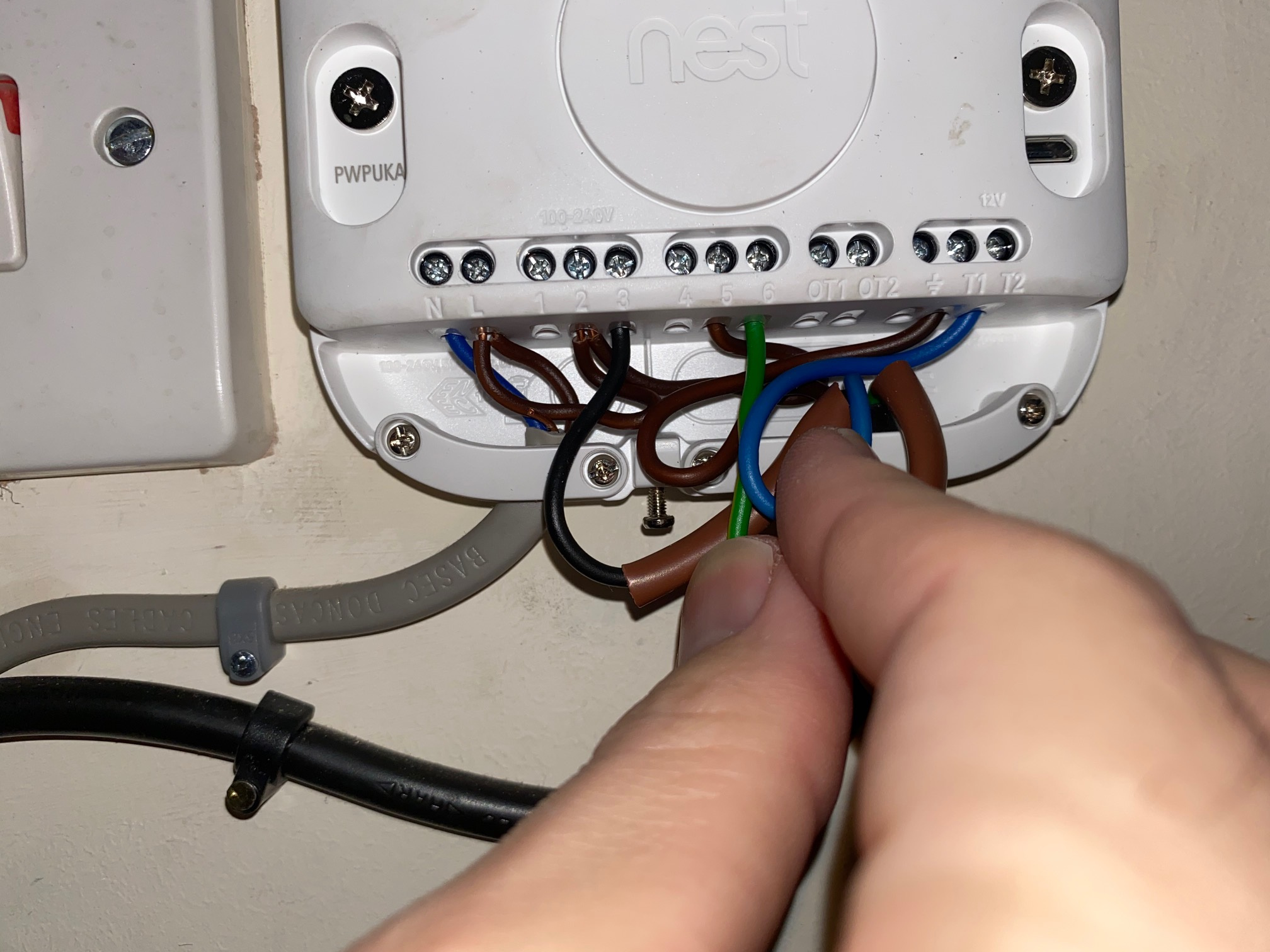Extension not recognising hot water system
Hi, I'm new to Tado.
I've just installed an extension, 8 TRVs and a smart thermostat. I moved over from a Nest thermostat.
The heating works fine, but the extension doesn't recognise that I have a hot water system. The extension is wired in correctly and firmware updated to 64.6. I have matched the S-Plan wiring on the Nest link and traced the wiring back to make sure that the switch wires are correctly connected. The Nest link still works.
When I say that it doesn't recognise the hot water system:
- The extension kit in settings says that the extension "controls your heating", no mention of hot water
- The home screen does not include the hot water button
- I went back to the installation instructions for the extension and there was no step to move over the hot water switch cables.
Is there something that I need to trigger to get the extension to start working for the hot water?
Thanks in advance.
Best Answer
-
Found a fix, the installer menu on the Smart Thermostat unit from the professional installer instructions. I could activate the hot water and extension settings from there.
Overall not as easy to install as I was led to believe. Would be much better to have these settings included as an advanced section in settings menu, which might also mean that you don’t need a master smart thermostat to operate the system (if you have all smart TRVs, why should you need a thermostat).
2
Answers
-
Pics to help.
0