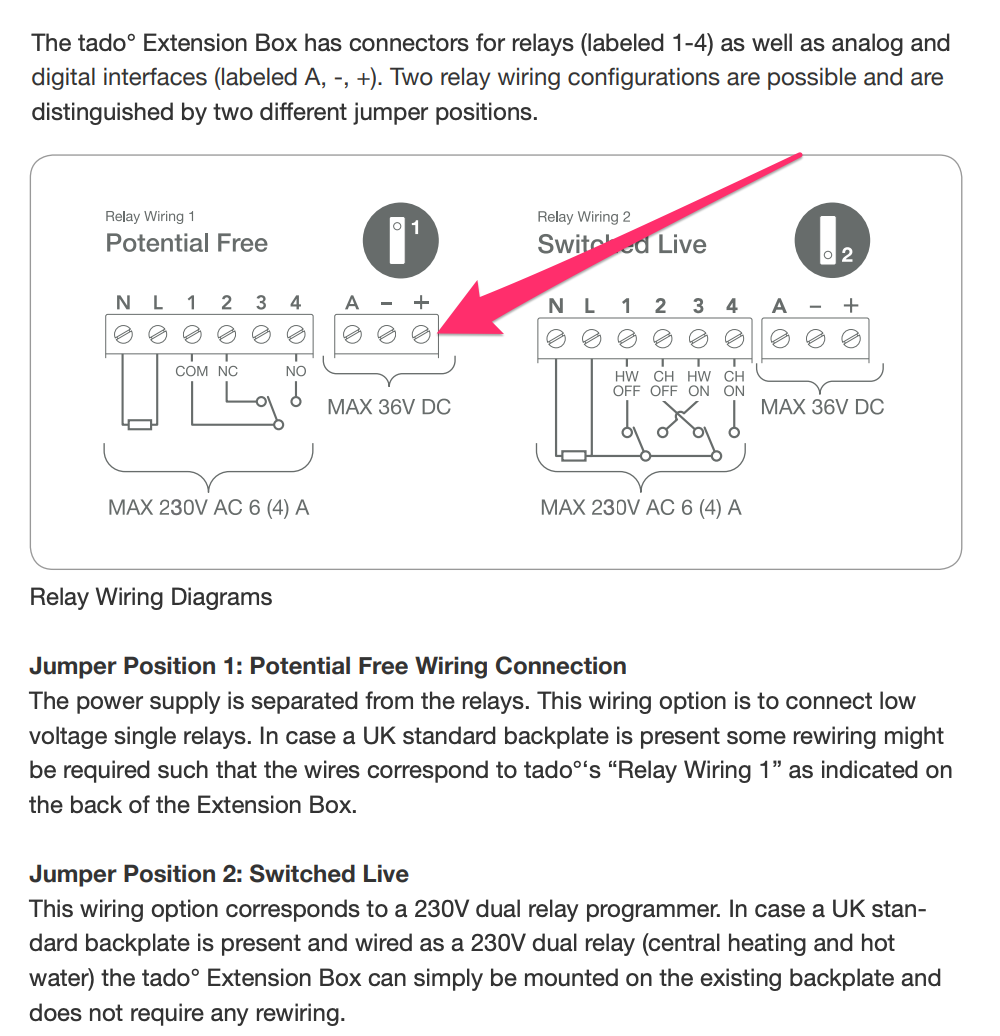Connecting Tado to a Worcester Bosch Greenstar 37cdi
Dear all,
I am trying to work out how to wire up the Tado wireless extension kit to my Worcester Bosch Greenstar 37cdi.
I've attached the wiring diagram for the boiler below showing the relevant bits which are labelled ST10.
Firstly my understanding is that I need to use the 230V Relay method for this installation.
I've therefore reviewed the instructions on page 7 on the following guide: https://www.tado.com/start/manuals/st/102022_E-ST01IB01-INSTALLER_MANUAL_RELAY-TA-UK-03.pdf
The current installation has a Honeywell Wireless thermostat (Y6630D) and receiver (HC60NG) which is screwed into the wall above the boiler. It also has a programmer unit which is fitted into the boiler. The thermostat is very basic with just a temperature control. For information at present we just set the programmer to ON and then manually vary the thermostat. I should add we have just moved into this property and have no real knowledge of the owners intentions or ideas regarding the installation.
This is where I get confused. I think I can use live supply (Ls) and neutral supply (Ns) on ST10 to power the Tado wireless extension. These would connect to N and L on the Tado unit.
The part I don't get is how the current wireless installation interacts with the programmer. Looking at the wiring diagram for the boiler there doesn't appear to be two inputs: one for the programmer and one for the wireless receiver.
My guess is that I just forget about the programmer and somehow wire the Tado unit to the boiler.
As you can see on the boiler's wiring diagram it would appear the programmer just switches between live return (Lr) and live supply (Ls) when heat is demanded. From there I am unsure where I connect additional wires from the boiler into the Tado unit. I guess my confusion arises from the fact the current installation uses three wires and seems to share/switch the live supply to call for heat were as the Tado unit requires four wires.
Additionally, what type of wire should I buy for the installation? Is it possible to get a four core at the correct rating for this?
Finally, my smart thermostats and TRVs would need to get through up to 3 brick walls and I guess it is around 10 metres from the furthest smart unit to the wireless extender. Can it cope with this range?
I would be very grateful for some assistance on this matter.
Answers
-
For the wiring, I would strongly suggest you contact Tado, in so far the online installation guide doesnt guide you through it; have you tried it already ?
It does require you have the units already.
The 4 wires, I think is 2 for the signal and 2 to power the unit. They can share a common ground, which is what your current thermostat does. But again, ask the experts, cause Im not an expert.
10m and 3 brick walls.. I do get that sort of range here between my thermostat and radiator valves, but I wouldnt bet my life on it. If you have the opportunity to put the range extender somewhere closer inbetween the boiler and where you intend to mount the thermostat, I would do it.
The wire gauge shouldnt matter. Its very low power. For sure you can use 4 core. But if you have to ask, I would ask you if you wouldnt rather let a professional do this....
0 -
Hi,
Did you get an answer to this as I am doing exactly the same ?
When I set mine up it said all I needed to connect (according to the setup guide) were 2 wires to the BB terminals on the ST19 connector on the boiler, from the + and - connections on the extension kit (see pictures).
It works just fine and communicates with the boiler as well as taking (I think) a 24v supply from it. I don't have the extension kit connected to the ST10 board at all, all seems to be handled by the st19 interfeace on the boiler.
The only thing I can't figure out is that the setup by connecting just to the BB on the ST19 will only work if a link is placed between the LS & LR - effectively always calling for heat. Presumably once that link is made then it is then upto the device connected to the ST19 interface that decides if it will be fulfilled or not.
Anyway, in summary it seems to work just fine.
Any feedback or comments would be welcome.
Ian
0 -
Thanks @GrilledCheese appreciate the confirmation.
0 -
Hi sorry came across this since having the issue too @GrilledCheese what do you mean by connection between LS and LR?0