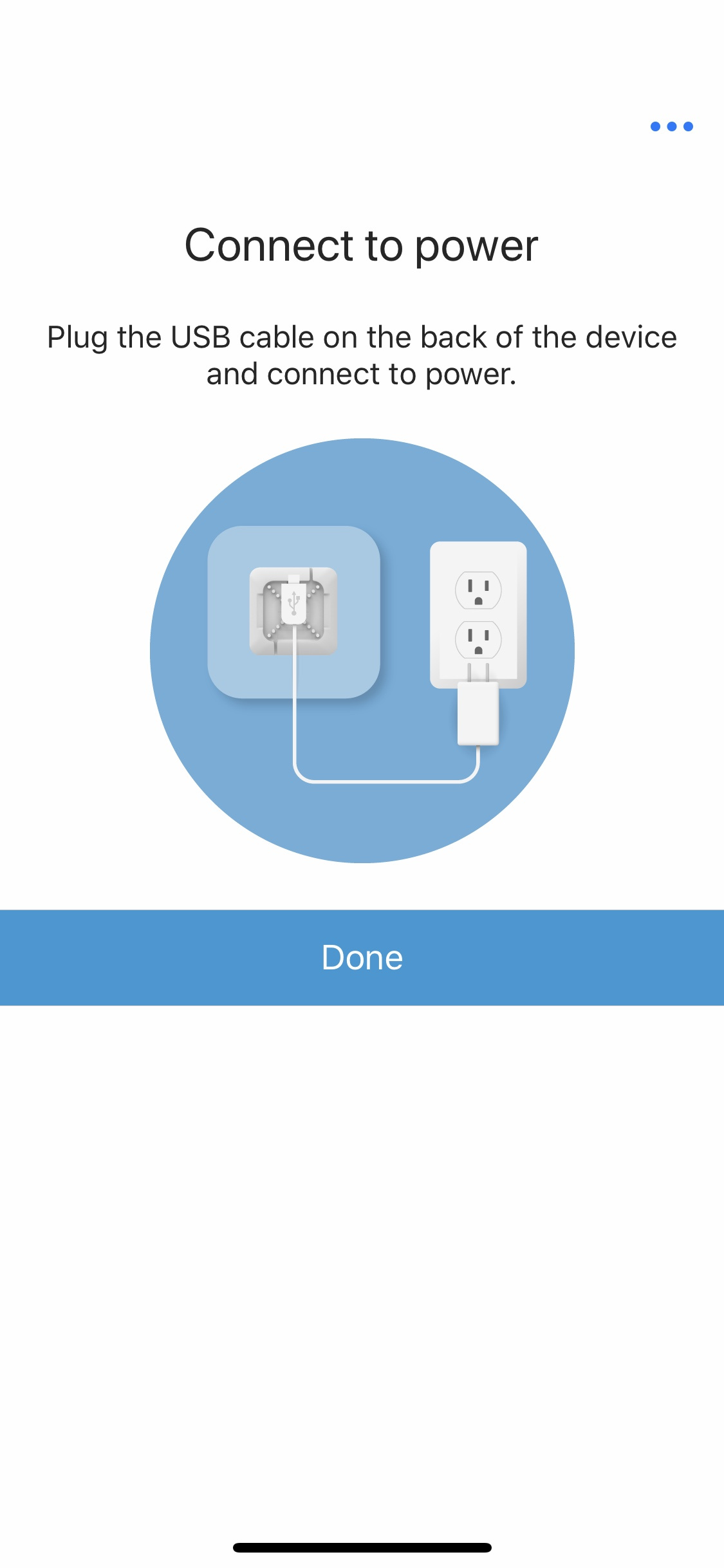Smart AC Control V3+ without Homekit
I have the Smart AC Control V3+ and I can access its wifi network and add it to my home 2.4Ghz network. However, I cannot seem in any way to add it to my Home in HomeKit, so the set up fails. Is there a way to not use the device with HomeKit and bypass this part of the setup process?
I upgraded my home wifi network to a mesh system and lost the AC control - I'm now at the stage of deleting everything from my tado setup and the Apple Home app just to get this AC control to work again! Can anyone help please?
Best Answer
-
Hello Jamieb,
If you are still experiencing issues, please contact our support:
Best,
Germán
5
Answers
-
Hello jamieb,
The device can be installed and used exclusively from the tadoº app if you don't want to add it to HomeKit. You can always add it afterwards.
We can advise to contact our support with the details before having to change more things in your network setup (the most important would be the screenshot of the exact error message you get when HomeKit can't add it).
However, there's a couple of tips we can share here:
-For HomeKit to be able to find the device, the iOS device needs to be connected in the same 2.4GHz wifi network, it won't be found if they are connected through different sources (eg. one of these network enhancers).
-When you are to attempt to add it again, we can advise to reboot the tadoº device (unplug for one minute), wait until it's online again. Restart the iOS device, and then make sure it connects to the same 2.4 network, then try to add the tado device to HomeKit.
Best,
Germán
0 -
Thanks Germán. I will try those tips to add it again. Can you tell me how to install the device exclusively through the tado app please? I can't work this out as the setup always asks me to go through HomeKit.
0 -
Hello jamieb
From the tadoº app, start the installation in the Menu > Devices > Add Device > Smart AC Control you should be able to register the Smart AC Control and initiate the installation in our app.
0 -
That doesn't work on the iOS app. Once I register the device by scanning the tado barcode, it takes me to a screen saying plug the device in. Then from this screen, my only option is "Setup your device - Add the device to your wifi network and HomeKit Home" - when I click Set Up, it tries to run through the HomeKit setup which fails because HomeKit can't find the router. I can't see a way to avoid the HomeKit part of the setup process?
0 -
Just following up on this - can you help me to install on iOS without using HomeKit?
0